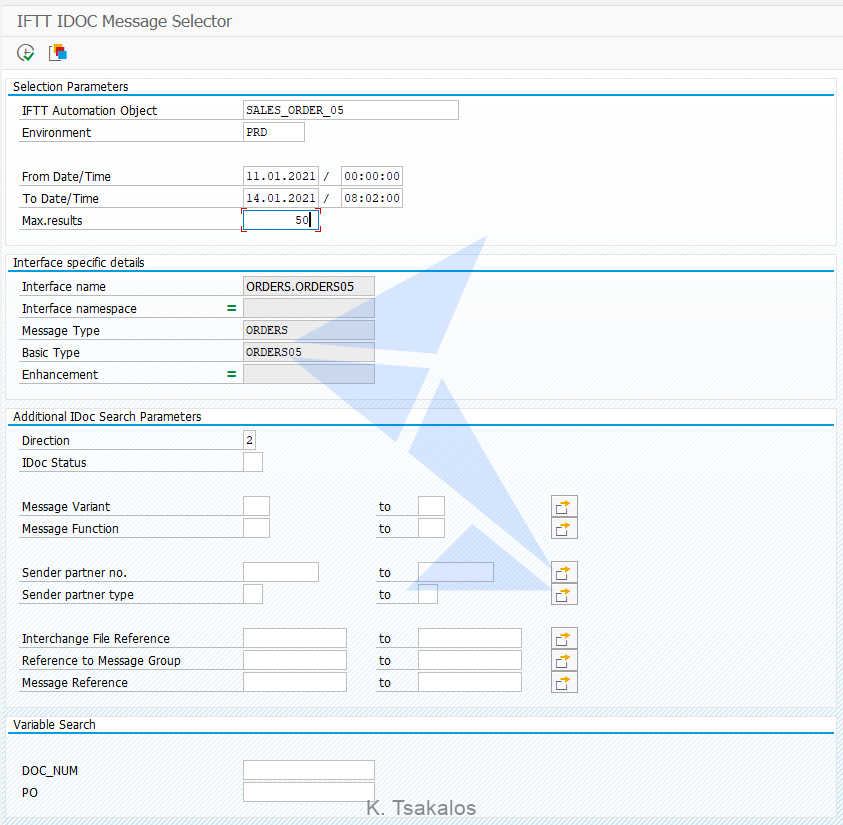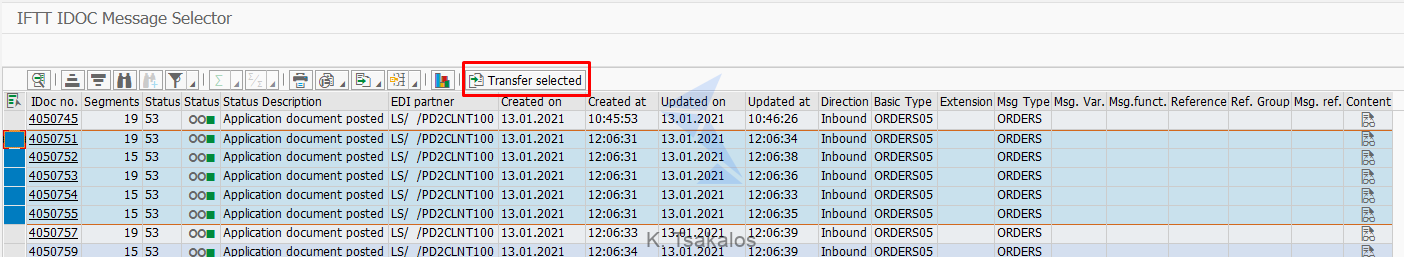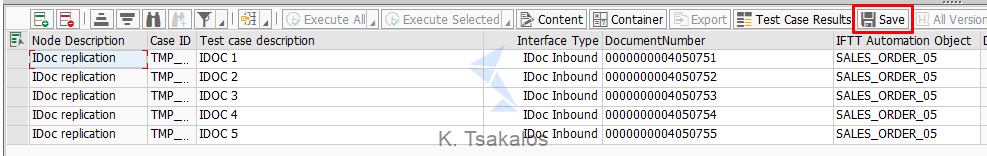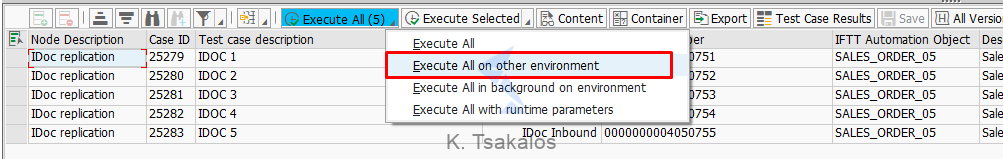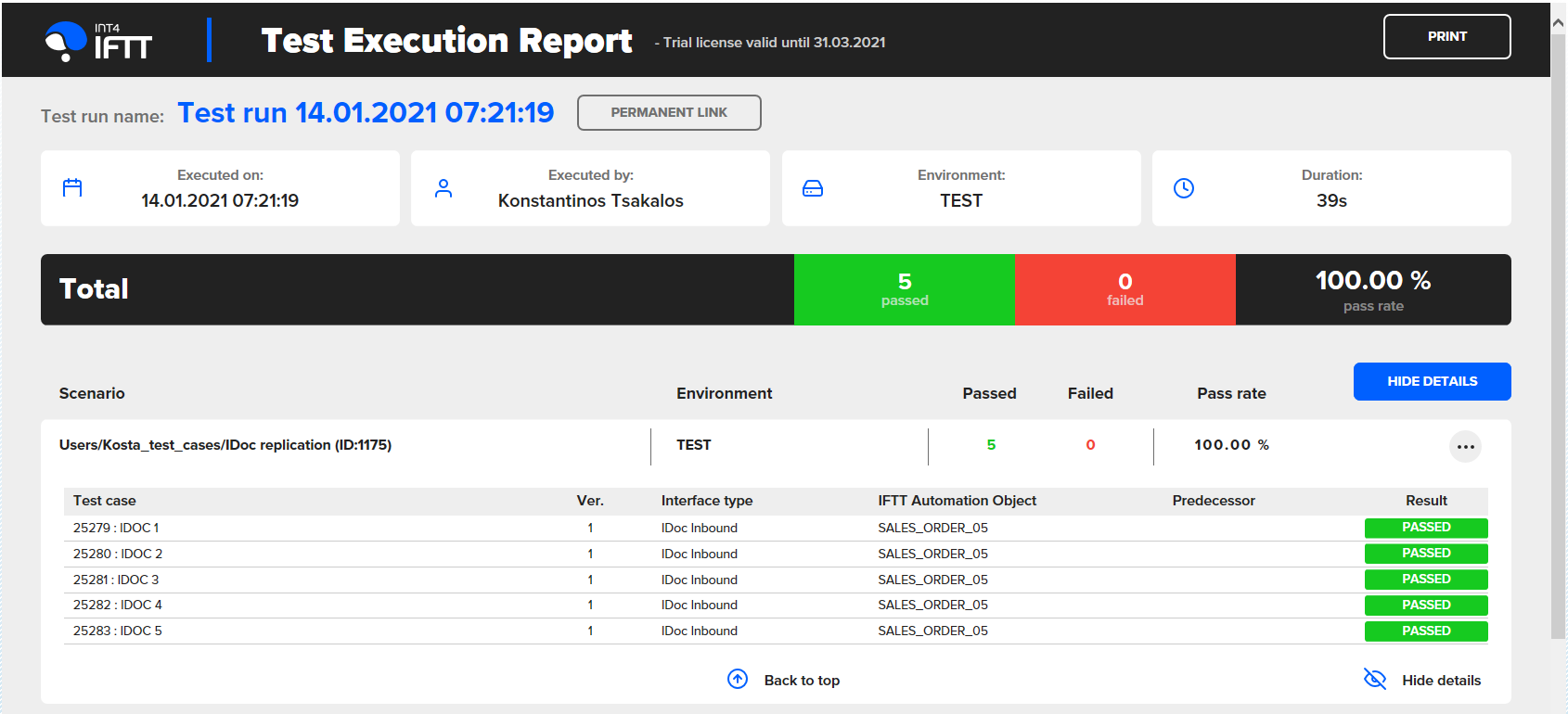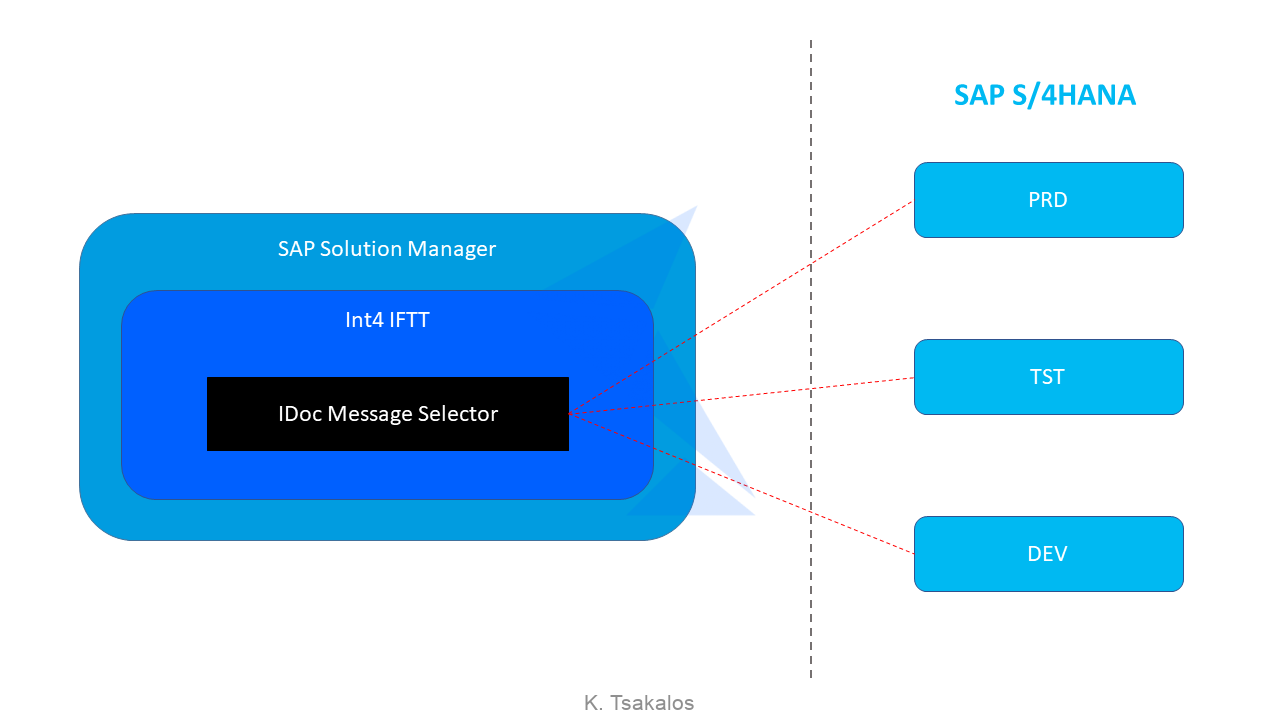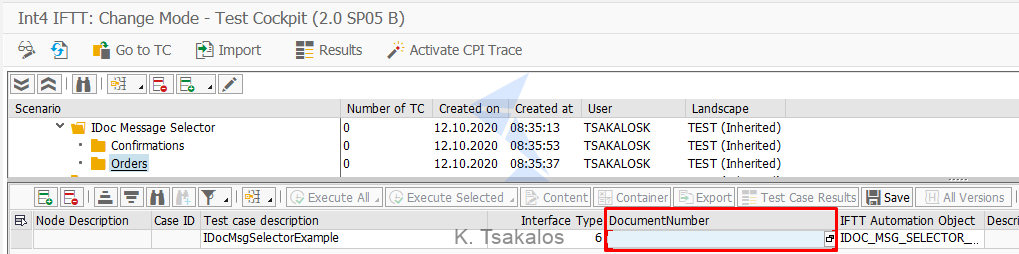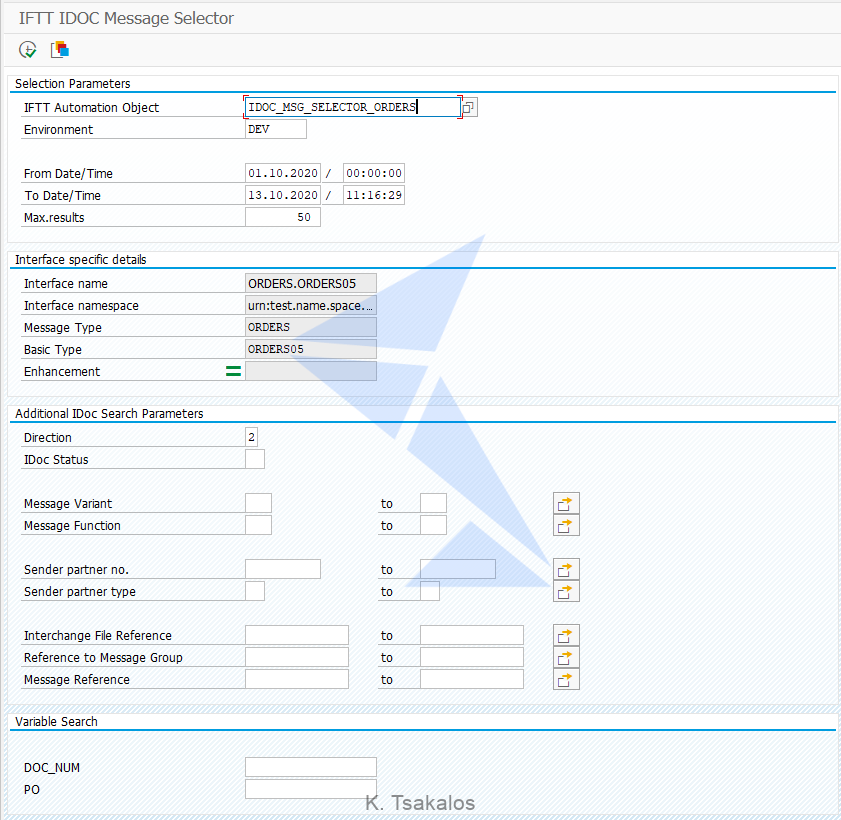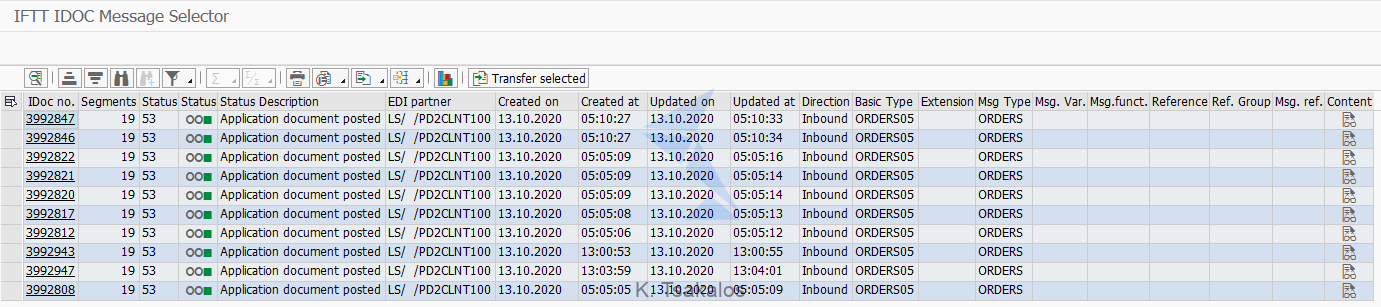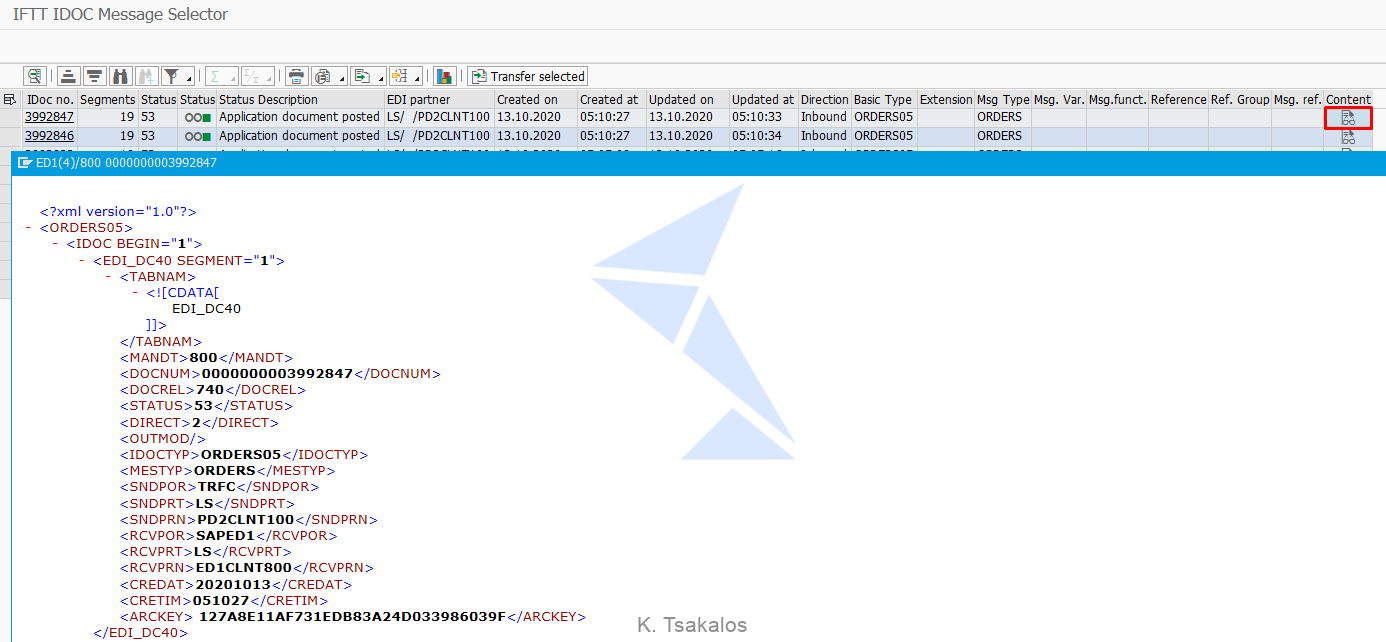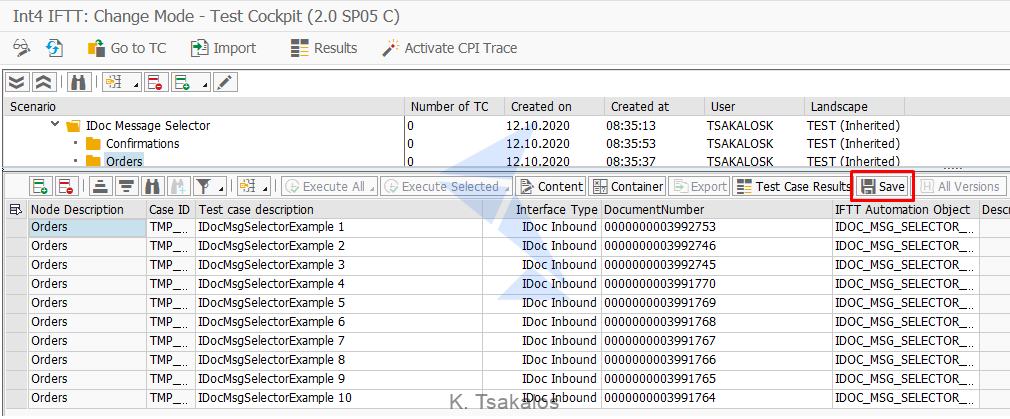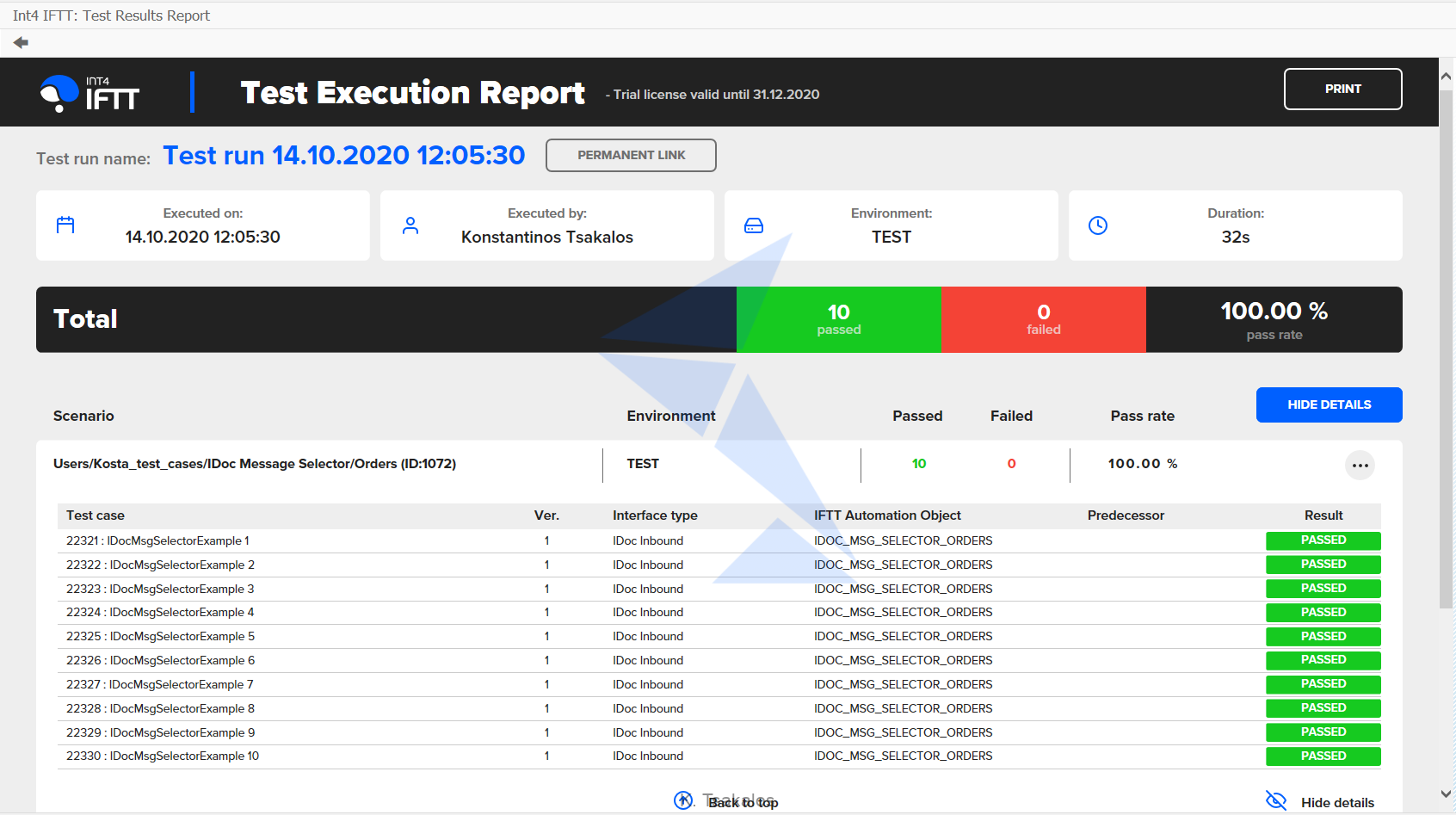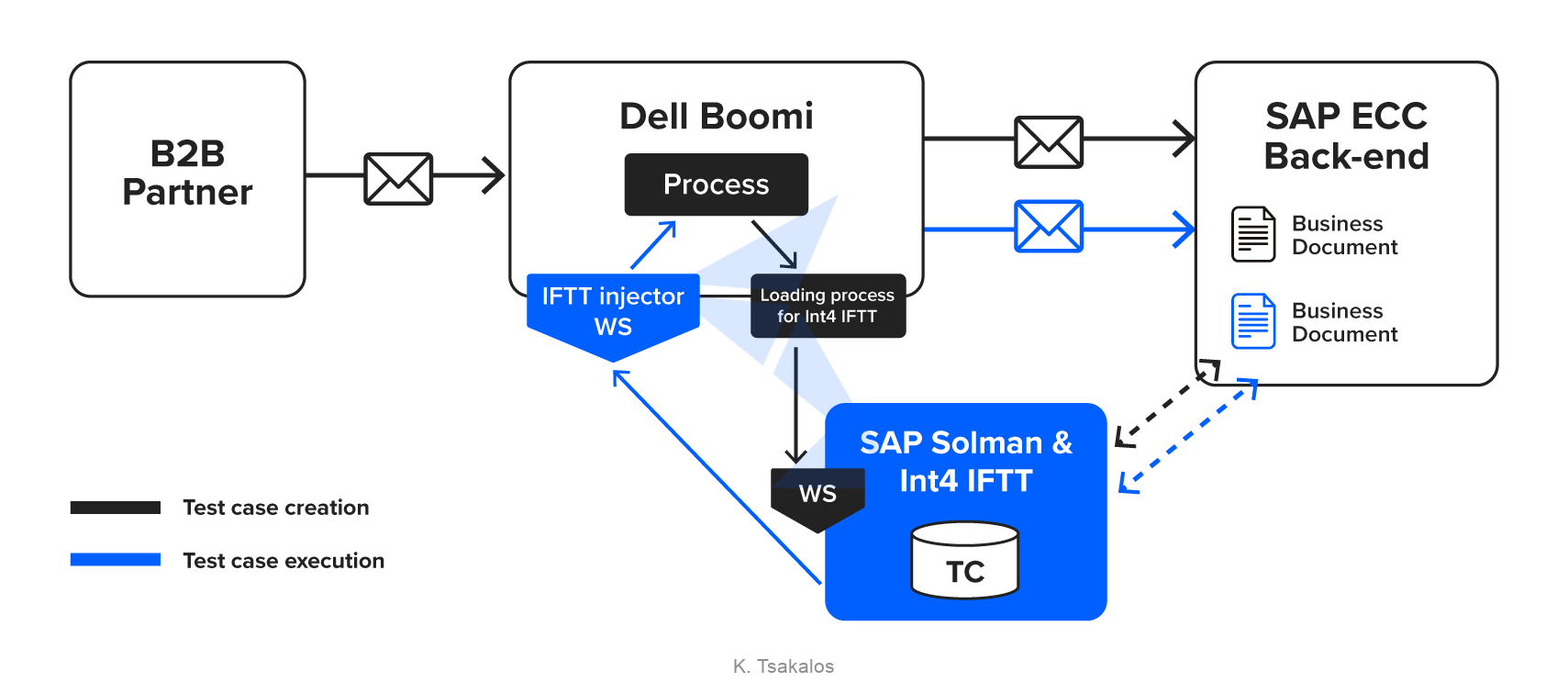The post How to replicate IDocs from one SAP system to another appeared first on INT4.
]]>In this article you will learn:
- The most common ways of IDoc replication.
- What is the best and easiest way to copy IDocs from one system to another.
- How to copy an IDoc from a Production environment to Test in 30 seconds.
Reading time: 4 minutes
Introduction
The most common reason for the IDoc replication is when the business users identify an issue on Production and the interface is based on Inbound IDocs. In that case the same IDoc must be replicated on Quality or other testing environment.
In this blog I will present you the most common ways on how to copy an IDoc from one system to another. Moreover, I will focus on how to copy an IDoc from Production environment to a test environment. I will not get into the details of the common ways to achieve the IDoc replication, but I want to present you the best way to do that. It does not matter if you are a business user, a functional consultant, an integration consultant, or an ABAP developer. I will show you the easiest way that each user who needs to replicate an IDoc, will be able to do that.
The standard ways
Usually, the following ways are used to replicate an IDoc from production to test environment:
- Using the standard SAP transaction WE19 – Test Tool for IDoc Processing
- Transfer IDOC data between systems using directories. This approach is described under this SAP blog. But it is not a recommended approach for copying production IDocs. As you would need to create additional objects on production environment, which is extremely risky. ?
- Manual replication of Production IDoc to the testing system. You can always create manually in WE19 an IDoc, but this way is probably the most time consuming, even more for big IDocs with multiple segments and complex structures.
- The Integration Platform way
Take the message payload from the Production integration platform (it can be SAP PO, SAP CPI, or any non-SAP integration platform) and resend this message on the corresponding test integration platform environment. Of course, this task may be very tricky. First of all, business users and functional consultants do not have access to the integration platforms, so they can?t benefit from this case. Usually, only few developers or integration consultants do have the authorization to view and download the payloads from production. Finally, this is possible only when the payload persistence is enabled.
The best & easiest way
So, what is the easiest way to replicate an IDoc from Production environment to any other SAP system?
The only thing that you need is Int4 IFTT. Int4 IFTT is a regression testing tool, for SAP API testing. But, why not to benefit from it and use it whenever possible. So, I always use it when I need to copy an IDoc from one system to another. That way I am not only able to replicate the IDoc processing, but also Int4 IFTT does a backend validation at the same time, so I can make sure that the documents get posted in the exact same way on both systems and the issue was replicated properly.
Based on the initial configuration of the Int4 IFTT you have the option to read the IDocs from the integration platform or directly from the SAP S/4 backend. In both cases you need only the IDoc numbers. Either you already have those number or you can use the Message Selector of the Int4 IFTT Cockpit to find the needed IDocs.
Let’s have look at a step by step Example.
- Go to Int4 IFTT Cockpit using tcode: /INT4/IFTT_COCKPIT and enter Edit Mode
- Under a corresponding folder create a new row for a new test case. (point nr. 1 on the next screenshot)
- Give a description (point nr. 2 on the next screenshot)
- Select Interface Type: IDoc Inbound or PI E2E IDOC Inbound (point nr. 3 on the next screenshot)
Choose an Automation Object created based on the IDoc details
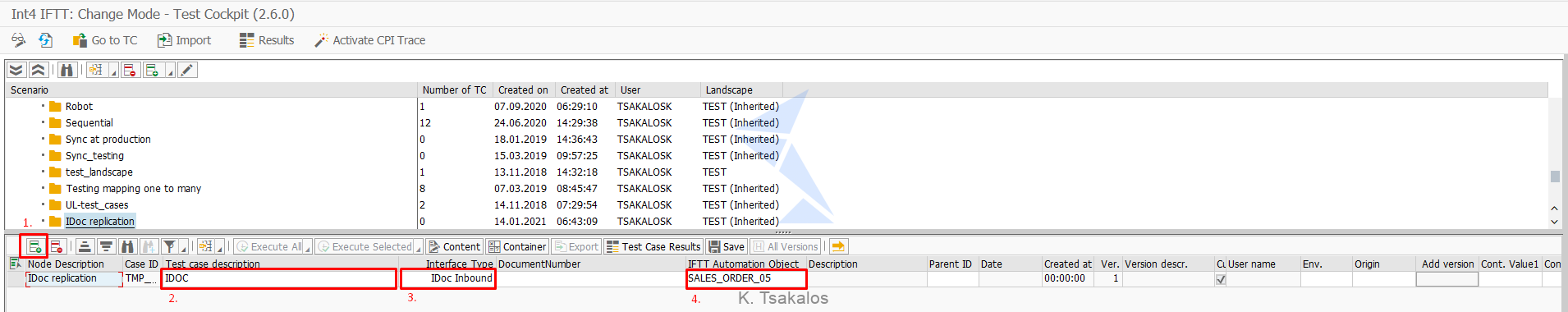 Int4 IFTT Cockpit – New test case creation
Int4 IFTT Cockpit – New test case creation
- Hit the search help or the F4 button on the Document Number field. The corresponding Int4 IFTT message selector will pop-up.
- Select the Environment (in our case we are going to get the IDoc from Production), a time range and any additional select options for the IDoc that you are looking for. Please note that based on the Automation Object, you can search for a specific IDoc based on certain field values, for instance Document Number (DOCNUM) or Purchase Order Number (BELNR).
IDoc Message Selector
- Now execute the IDOC Message Selector
- Select the IDoc or IDocs from the list and click Transfer Selected
IDoc Message Selector – Transfer Selected
- Press Save. Your test cases are ready!
Int4 IFTT cockpit – Save test cases
- Execute this new test case on the wanted environment (in my case it is TEST).
Test case execution on other environment
The IDOCs are replicated on the TEST Environment! And the whole replication process took me only 30 seconds!
Test Execution Report
The green status shows that the IDoc are replicated in the exact same way and they created the exact business documents in Test as they are in Production.
Moreover the most important is that we have our needed IDocs replicated in Test environment and we can debug and dive into the processing details!
Summary
If you have access to Int4 IFTT, why not to benefit from it in every possible way. One great way to get advantage of it is to use it always when you need to replicate business documents from one SAP system to another. That way you ensure that there is no trespassing to the production system. By creating a single test case, you have an exact copy of the wanted IDoc and you can reprocess it any number of times on any connected SAP system. And the most important, it will take just seconds to replicate the wanted IDoc from one system to another.
If you want to find out more about the Int4 IFTT features, take a look at rest blogs about it, also you can book a consultation with the product demo or contact us.
Read also:
1. Speed up Int4 IFTT test case creation using Message Selector
2. Int4 IFTT: how to set up a test for a message split?
The post How to replicate IDocs from one SAP system to another appeared first on INT4.
]]>The post Get advantage of the Int4 IFTT IDoc Message Selector during Test Case creation appeared first on INT4.
]]>In this article you will learn:
- What the Int4 IFTT IDoc Message Selector is
- How to search for IDocs from Int4 IFTT cockpit
- What the benefits of using the IDoc Message Selector are
Reading time: 4 minutes
Introduction
Usually, when you want to create a new test case for SAP backend regression testing purpose, you had to go through SAP monitoring transactions, like WE02, in order to identify the wanted IDocs. One of the latest new features in Int4 IFTT is the IDoc Message Selector. Now in a single place, you can search, review, choose the right IDoc messages and create the test cases. Moreover, you can search for IDocs remotely on any SAP backend system. Last but not least, another great feature is a dynamic search option that allows you to find messages based on their content.
So, in this article, I will explain in detail all the capabilities of the IDoc message selector and how to take advantage of this new feature!
Int4 IFTT IDoc Message Selector
Int4 IFTT IDoc Message Selector
The most important step during test case creation is the selection of the proper messages for each testing Interface. There is no need anymore for WE02, /AIF/ERR or any other monitoring tools when you need to find specific IDocs based on certain select options. In Int4 IFTT IDoc Message Selector you have the possibility to search for IDoc messages based on various selection parameters.
So, from one side, IDoc message selector is a search tool that allows you to get the right IDocs based on your needs. Using existing RFCs, you can search for IDocs on any other configured SAP backend system. And on the other side, by just a click of a button, the IDoc message selector will properly prepare the test case creation for any number of selected messages.
Step-by-step guide
Let’s dive into the details on how to search for IDocs from Int4 IFTT cockpit and create test cases in the simplest way.
Firstly, go to Int4 IFTT Cockpit (transaction: /INT4/IFTT_COCKPIT) and create a new test case row. We fill in Test Case Description (optional), Interface Type, and Int4 IFTT Automation Object.
Int4 IFTT Cockpit – New test case creation
The IDoc Message Selector is available for Interface Types IDoc Inbound and IDoc Outbound. Now you can launch the Message Selector either by hitting F4 or the search help button in the Document Number field.
The Int4 IFTT IDoc Message Selector opens on the current window.
Int4 IFTT IDoc Message Selector
As you can see in the screenshot above, the following selection options are available.
- Int4 IFTT Automation Object – object relevant for the interface we want to test. It is prepopulated with the value used when adding new test case row or can be selected here
- Environment – Int4 IFTT environment indicating which SAP backend system will be searched for IDocs
- From/To Date/Time – time frame when the message we are looking for was posted
- Max. results – for performance reasons there is a limitation on how many messages may be searched
- Interface name and namespace – defined in Int4 IFTT Automation Object (auto-populated)
- Message Type, Basic Type and Enhancement (Extension) – based on the configured interface (auto-populated)
- Additional IDoc Search Parameters – You can define any of the following select options based on your requirements:
-
- Direction (mandatory)
- Status
- Message Variant
- Message Function
- Partner number & Type
- Reference File, Message Group and Message
- Dynamic Variable Search – based on the configured automation object you can search for IDocs based on specific Variable Values. You can learn more about the Automation Object configuration for searching by business data, in the article Speed up Int4 IFTT test case creation using Message Selector.
When you are done, you can press F8 or the execute button to run the IDoc search. On the next screen, you will get a search result list, with additional details, of the IDocs that matches your select options.
IDoc Message Selector – IDoc List
On the last column, named Content, you have the option to review the content of the payload by clicking the “display text icon” of the wanted row.
IDoc Message Selector – View Payload
After you decide which messages should be chosen for test case creation, you just select one or more rows and press the “Transfer selected” button.
This brings us back to the Int4 IFTT Test Cockpit. Depending on the number of the selected IDocs, the same number of test cases will be created. Also, note that the test case Description will be adjusted and a serial number will be added as a suffix to the Description that you populated before running the message selector.
Finally, hit the Save button and the test case creation is done!
Int4 IFTT Test Cockpit – Save
Now you just have to re-run your test cases and validate your results!
Int4 IFTT Test Execution Report
Summary
Test case creation for backend validation and not only has been made easier than ever. Please note that the IDoc Message Selector is a similar tool to the Int4 IFTT Message Selector, which is able to find messages on any configured PI/PO system, extended specifically for the purpose of IDoc searching.
For any users of Int4 IFTT, the IDoc message selector is more transparent than SAP IDoc monitoring transactions. And the most beneficial is that you are able to select a list of IDocs and create the test cases in a single place.
If you want to find out more about the Int4 IFTT features, just book a consultation with the product demo or contact us.
Read also:
1. Speed up Int4 IFTT test case creation using Message Selector
2. Int4 IFTT: how to set up a test for a message split?
The post Get advantage of the Int4 IFTT IDoc Message Selector during Test Case creation appeared first on INT4.
]]>The post Test automation of SAP environments using Dell Boomi appeared first on INT4.
]]>In this article you will learn:
Reading time: 4 minutes
Introduction
In our digitalized world, ERP business environments are getting more and more complex. At the same time, they are highly essential for the business to succeed. Moreover, in the SAP world, it is extremely crucial to choose the right middleware platform that will integrate all your business components (SAP Modules, Legacy Systems, Business Partners, etc.) according to your requirements. Many of the companies are selecting the hybrid approach (they have both SAP – SAP PO, SAP CPI, and non SAP middleware solutions). One of the non SAP choices on the market is the Dell Boomi platform, which seems to be a great solution for any size company. In this article, I would like to emphasize the importance of the Dell Boomi integration testing, as a central part of a successfully established business environment.
What is Dell Boomi?
Dell Boomi Atomsphere
Dell Boomi platform is an immensely powerful middleware that leads the iPaaS market. In addition to other old-school integration platforms, Dell Boomi AtomSphere provides a user-friendly UI for the development and maintenance of the business processes, all in one place. In fact, the intelligent connectivity that Dell Boomi connectors offer together with some pre-packaged ready to use integration solutions (Process Library) makes it a great integration engine. Many companies combine the functionalities of SAP PO or SAP CPI together with Dell Boomi in order to create the most efficient business environments.
The importance of regression testing on Dell Boomi platform
Just like any other integration platform layer, the Dell Boomi plays a significant role when it comes to important business processes. Every process, before released to Production, must be validated, and accepted by the business. As far as the process behaves in the same way, everyone is delighted. But the concerns begin when it comes to process changes, migrations, or system updates. And in terms of system updates, you must keep in mind that Dell Boomi has monthly releases, that means each process on a monthly basis needs to be properly regression tested in order to validate the process logic.
The importance of regression testing is also stated in Dell Boomi documentation, “Boomi Assure is a feature in Boomi AtomSphere that allows users to submit test data to Dell Boomi that can be used for executing regression tests against a new upcoming release”. However, there is a much better way to execute regression tests and validate your business processes end-to-end, just using a proper tool for automated regression testing, like Int4 IFTT.
How to automate the regression testing of Dell Boomi integration?
The answer is very straightforward. Use the right tool!
Dell Boomi integration test automation with Int4 IFTT
One of the latest big news about Int4 IFTT is the support for Dell Boomi integration testing. Int4 IFTT is an automated SAP API testing tool that allows you to test not only the transport layer, like Dell Boomi, SAP PO, or SAP CPI but also the backend systems like SAP ECC or S/4HANA (for API functional testing).
The benefits of test automation
First of all, I hope that you understand the value of regression testing. If you would like to read more about it, check out my previous article where I pointed out the importance of automated regression testing during Software Upgrade Projects.
Besides, regression testing would be extremely beneficial for your organization, even more, when you automate this process. Consequently, the advantages of automated regression testing could be a separate article, but I will try to list some of the most important benefits of using a tool like Int4 IFTT:
- Automated test case creation – you only have to choose which already processed messages should be used to create test cases or use a time range to create multiple test cases at once
- Automated Validation – middleware processing end-to-end validation, but also backend posted documents validation
- Virtualization – Int4 IFTT virtualizes other external systems so there is no need to involve them in the testing process
- Keep testing under control – all the test cases are maintained under a single transaction and they can be integrated with a ticketing system like SAP Solution Manager or Service Now.
- Cost reduction – Int4 IFTT brings cost reduction due to low involvement of external partners (customers, vendors) and business resources, moreover, a proper regression testing eliminates production incident which could lead to additional costs
Summary
Dell Boomi architecture makes this middleware a powerful engine for your crucial business processes. Although to keep your interfaces continuously under control, an appropriate testing tool, like Int4 IFTT, is essential. A single Int4 IFTT installation allows you to automate the testing of multiple middlewares at once (Dell Boomi, SAP PO, SAP CPI, etc.).
So, why wouldn’t you get those benefits from testing automation?
If you want to find out more about the Int4 IFTT features and Dell Boomi platform testing, just book a consultation with the product demo or contact us.
The post Test automation of SAP environments using Dell Boomi appeared first on INT4.
]]>The post Critical Topics during SAP Software Upgrade appeared first on INT4.
]]>In this article you will learn:
- Which are the most crucial SAP Software Upgrade Topics
- Which development approach should be followed during SAP Software Upgrades
- What does automated regression testing brings to your SAP Software Upgrade Project
Introduction
Can you quickly and easily handle the most critical topics during an SAP Software Upgrade? Definitely! In this article you will find the way to avoid main complications and how to keep the whole project under control. Firstly, let me explain what I mean by SAP Software Upgrade. For any of the following projects:
- SAP S/4 HANA Conversion
- SAP PI dual Stack to SAP PO single stack or to SAP CPI migration
- SAP PI to non-SAP middleware or vice versa
- SAP system version upgrade,
the main critical points that must be handled remain the same. So, let me introduce to you my point of view on these important topics.
Software Upgrade Preparation Phase
As a former project manager, I distinguish this phase in terms of importance. If the project plan is prepared incorrectly all the phases are endangered. Getting the preparation right and getting the right team in place to manage the SAP Software Upgrade is critical to success. The right people during this phase will be able to line up all the Implementation activities, estimations, budgeting, resources and so on, in order to deliver the project successfully till the end.
Project delivery on time
Obviously, to deliver the project on time, a proper project plan is a prerequisite. Then you need to avoid multiple obstacles like missing customizing or incorrect migrated integration components that will lead to malfunctioning. Of course, such cases may drive the project to a significant delay. But there is a way to avoid project delays on SAP Software Upgrade projects. By performing regression testing you will be able to identify such issues as early as possible. Working with a regression testing tool like Int4 IFTT, you can test the implementation during the development period. So, all the issues and bugs may be eliminated even before UATs.
Avoid additional expenses
In fact, as more as your project get delayed, the costs rise unexpectedly. Again, the main factor is the right people on the right places. There should be no unpleasant surprises when experts do their job according to the project plan. But in cases when a project gets delayed, very often the testing phase is snipped, and this can only lead your project to a disaster and more expenses. Remember that properly planned Automated Regression Testing, can be much cheaper than cutting down testing. Also, note that a tool for Automated Regression Testing, like Int4 IFTT, brings cost reduction due to low involvement of external partners (customers, vendors) and business resources.
Eliminate Production Incidents
On every project the main goal is a Go-Live with zero incidents on Production. In an SAP Software Upgrade this is totally possible. You can eliminate the production incidents by simply performing regression testing. Well prepared regression tests will handle the validation of all the implementation components prior to production deployment. In fact an automated tool that will handle the regression test case creation, execution and validation is the key for the incidents elimination.
Summary
In my opinion, the right approach for an SAP Software Upgrade Project is a Test-Driven Development (TTD) approach. That way you can speed up your testing, even eliminating UATs in some cases. You can avoid unnecessary expenses, because you have automated the regression testing and the validation of the upgrade is under control. Finally, the most important aspect of automated regression testing is the possibility to eliminate production incidents and everyone is happy!
You can check out the rest of Int4 Blogs in order to read about Int4 IFTT and other interesting SAP related topics. If you want to find out more about the Int4 IFTT features, just book a consultation with the product demo or contact us.
The post Critical Topics during SAP Software Upgrade appeared first on INT4.
]]>